20/101 Mobile Welcome Screen
- Rory Buckley
- Oct 10, 2024
- 1 min read

2️⃣0️⃣ Add a welcome screen to your mobile site to allow your content to fully load.
You can add your logo and branding colours to this screen and animate it all in.
To add a welcome screen:
Click the Mobile Tools icon on the left side of the mobile Editor.
Click Welcome Screen.
Customize your Welcome Screen using the options available.
Click Done.
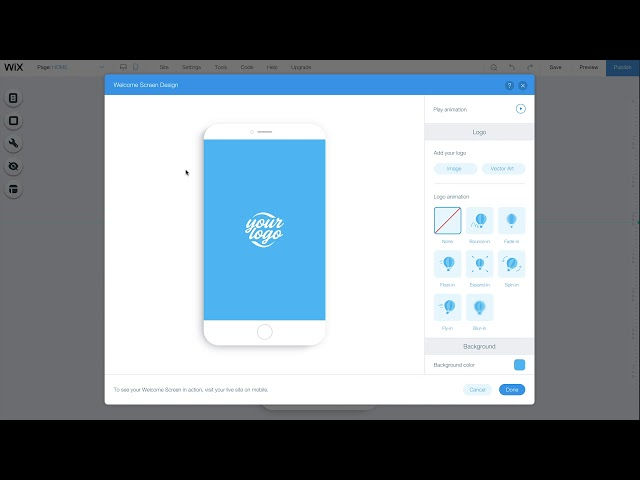
If you need help optimising your website, we can help, book a discovery call with Rory by clicking below.
